X
Subscribe!
Get the latest updates on SmartMan!
Subscribe!
Get the latest updates on SmartMan!
Pro+ (SKU 301) is available on BLS, ALS, Megacode and Infant range of products. It is included as standard in our range of Resuscitation Simulators.
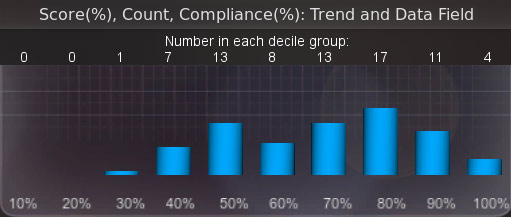 QCI management is designed to allow an oversight person such as an administrator, head of training, person responsible for quality control or researcher to have access to detailed training results. It provides for a cloud server where the data is stored. A stand alone software program allows access to the cloud from anywhere there is an INTERNET connection.
QCI management is designed to allow an oversight person such as an administrator, head of training, person responsible for quality control or researcher to have access to detailed training results. It provides for a cloud server where the data is stored. A stand alone software program allows access to the cloud from anywhere there is an INTERNET connection.
Data results can be immediate or results can be put onto the server in groups once training is finished.
Mode 1: Immediate Results Data.
This allows a supervisor to see results being updated as they are done regardless of how distant the sites are. The training centers can be across the town, across the state or across the country. It provides a running tally on which places are performing and at what level. The supervisor has access to process that information as soon as the results are complete.
Mode 2: Collating Results Later
Often a supervisor is interested in viewing results information only at specific times. For example this might be at the end of each quarter or at the end of the year. In this case, the results from each training session and from each site need to be uploaded to the cloud before the supervisor can access them. Many place create a schedule for trainers to have the results uploaded.
Immediately print a list of results containing the login name, activity, score and performance details. Great for printing a class list at the click of a button.
The QCI program allows you to label particular results with profession assignments such as EMS, EMT, Paramedic, Physician, etc. Make up your own label! Choose to have specific data files included or excluded for analysis.
Quickly compare how different groups are performing. Or you can compare how the same group has performed at different times.
It is designed to allow you to send the performance across large numbers of results. Provide basic descriptive statistics and simple charting and display the results in deciles at the click of a button.
The stand alone software allows you to analyze the data from anywhere you have an internet connection. It makes it easy to group data, perform basic statistical analysis and to try different variations of the data. It will even produce a simple chart of the information.
Once you have the data filtered and verified that it is the way you want it, you can export it in a comma delimited file to be read by Excel or other statistical programs. It is then easy to produce sophisticated analysis and display the information in a graph.
SETUP. Your account requires SETUP. You must contact SmartMan to advise us of what key codes you would like linked to your cloud account. You can link have as many key codes as you wish.
REGISTER. Logins must be REGISTERED. You must be connected to the INTERNET when you register a login. Many names at once can be registered via a bulk registration process.
SEND RESULTS TO CLOUD. Results must be sent to the CLOUD. You need an INTERNET connection to do this. You can send results as activities are being performed, or you can send them at a later time.
ACCESS RESULTS. A supervisor must have the ACCESS Codes to log in to view those results.
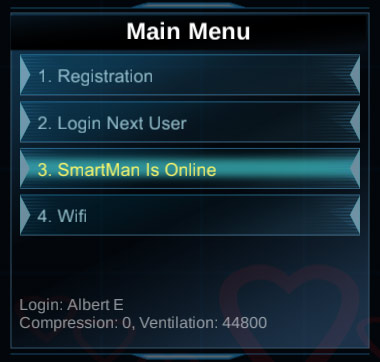
Immediate Results Sending
To have results automatically sent to the cloud as they are completed follow the following procedure. Before you get started make sure the person is registered and that you are connected to the INTERNET.
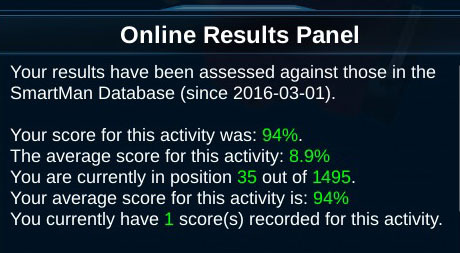
The next person should login under their own name and then proceed to perform their activities as normal.
See video on submitting data to cloud: Open video in a browser | Play or download mp4
Your CLOUD account must be SETUP by SmartMan. Data is stored by your key codes. With you access codes you login and you will see the various key codes which are linked to your cloud account. You can choose to look at all of the result or filter those results.
See video on exporting data from cloud: Open video in a browser | Play or download mp4
For more detailed information on using the software, buttons, menus, and exporting and extracting data, please see the QCI PDF Manual below.
| SmartMan Quality Control Admin Module |
0. Overview 2. Export Data |
1. Using The Software 3. Raw Data |