X
Subscribe!
Get the latest updates on SmartMan!
Subscribe!
Get the latest updates on SmartMan!
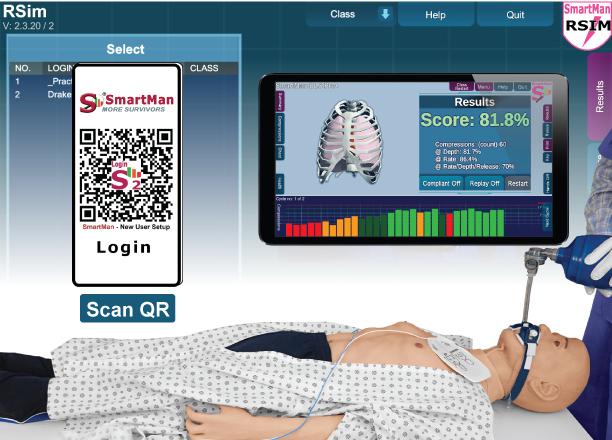
The SmartMan myQRCode Login. It's For FREE!
The myQRCode Login allows you to use your phone to login to SmartMan software. It takes about 2 minutes and you receive you personal myQRCode. Flash your code at the SmartMan program and you are in and running.
SUPER QUICK. SUPER EASY.
Create your myQRCode
1. Scan the code at right with your phone
> Or copy and paste this address into your browser:
https://www.smart-manikin.com/QR/
2. Complete the short form
> You need an email which you pick up on your phone
> Enter your Email, Name, and Password
> Click submit
Use Your QR Code
On the SmartMan Software
> Click the "Scan myQRCode" Button
> Display your myQRCode to the computer camera show it shows in the popup window
All Done! Use SmartMan.
Tips and Tricks
What if I forget my password or my login? What if I change phones? What if I lost my previous myQRCode? How do trainers use myQRCode to make it even easier for students to login? What if there is no "Scan myQRCode" button on the software screen?
Learn more myQRCode Features.
Questions? - Contact us - "Info@Smartman.biz"
To use the new myQRCode Login, your SmartMan program must be updated! When it is updated, you will see a SCAN Button at the Login Menu, at the Main Menu, Within an Activity. It is only compatible with versions v2.0 and above.